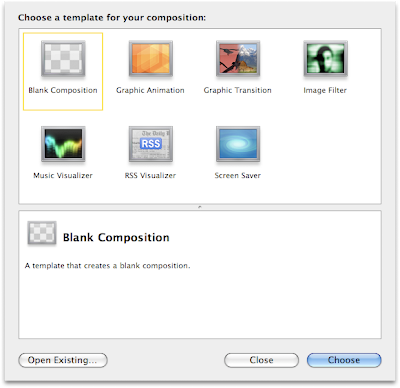802.1x in your pocket
A comment by Jeff reminded me I never went and confirmed how the iPhone 2.0 software does with 802.1x. I hope Jeff does come back and tell about his experiences, but here's what I’ve seen so far: Basically, it just works. As in, it works even better than on a Mac. After the iPhone/iPod Touch sees the network, it asks if you want to join and figures out all the encryption details for itself. Unfortunately, on the Mac (Leopard at least) you need to tell it if you want LEAP, PEAP, etc. So basically, I hope this stuff percolates back to Mac OS X from the OS X on the iPhone. Technorati Tags: iPhone , iPod