Blank Mac screensaver
Thanks to FeedBurner, I can see how people (all two of them!) come upon my site. Frankly, the search terms are fascinating. One that has come up frequently enough is “blank mac screensaver”, and things like it. I thought this was odd, since I was certain that a blank screensaver came with Mac OS X. Well, I just looked, and not so.
Since this is an easy one to help people with, I’ll demonstrate two ways to do it. The first is the easiest: go to the Versiontracker page for Blank Screen Saver. I haven’t tried it, but it looks like others like it and it does the seem to do what people want.
But you can also make one yourself, using Quartz Composer! To start, you want to make sure you have Apple’s Developer Tools, which now come on an installation DVD with every Mac (I believe), or you can download from the developer site (after registering for free).
Once you have the Developer Tools, open Quarts Composer, which is in /Developer/Applications. Now:
Choose the “Blank Composition” template.
In the toolbar of your new composition, click on the “Patch Creator”. It’s the “+”.
In the search box for the patch creator, type “gradient”.
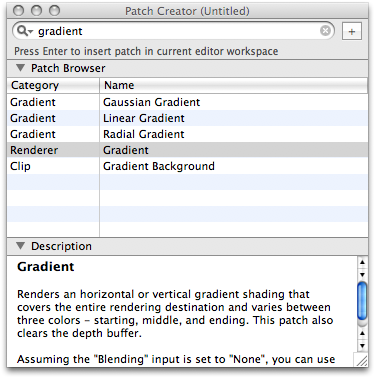
Select the patch named “Gradient” whose category is “Renderer”, and drag it to the main window (the one labeled “Untitled - Editor”)
- Select the new patch, and either click on “Patch Inspector” in the toolbar (the “i”), or type ⌘-i (Command-i).
- Using the drop-down menu at the top of the window, go to the “Settings” pane (or type ⌘-2).
- Set the number of gradient points to “2”. This isn’t really necessary, but seems like it would speed things up a little, at least.
- Go back to the “Input Parameters” pane.
- Drag the black color from “Color #1” to the color box of “Color #2”.
- Save the composition to Your home folder → Library → Screen Savers, with whatever name you’d like.
- Open the screen saver preference pane, and select the screen saver with the name you picked. That should do it!
Technorati Tags: Mac, Quartz Composer, screen+saver
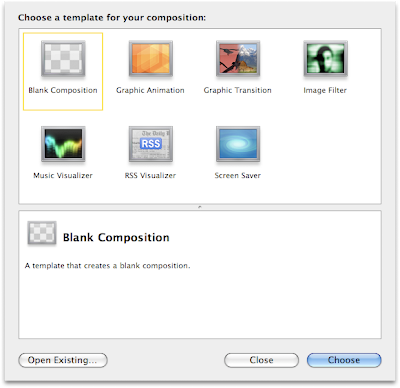
Comments