Browse other Time Machine archives in 10.5.2
It looks like I was beaten to the punch on my first ever hint submitted to Mac OS X Hints, but I thought I’d still post it here.
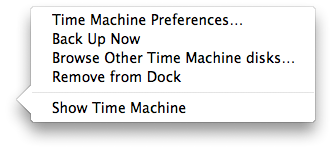 One of the new features in Mac OS X 10.5.2 is a new menu extra for Time Machine. This is actually more functional to me than the original Dock icon; it tells you when you last backed up, and when it is backing up, how much is being copied over. Heck, the menu icon even has a little animation while it’s backing up. Why doesn’t the Dock do that? Anyway, compare for yourself. The dock menu is on the left, while the menu extra is on the right.
One of the new features in Mac OS X 10.5.2 is a new menu extra for Time Machine. This is actually more functional to me than the original Dock icon; it tells you when you last backed up, and when it is backing up, how much is being copied over. Heck, the menu icon even has a little animation while it’s backing up. Why doesn’t the Dock do that? Anyway, compare for yourself. The dock menu is on the left, while the menu extra is on the right.
The one missing thing, you’ll notice, is the ability to browse other Time Machine disks (not exactly a problem of mine, as I only have the one). You can still get this from the menu extra, though. Just hold the option key at any time while looking at the menu. 
Technorati Tags: Leopard, Time+Machine
Comments